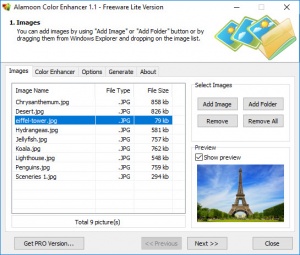Alamoon Color Enhancer
1.0
Size: 1.95 MB
Downloads: 2019
Platform: Windows (All Versions)
If you wish you had made different camera settings when you took a picture, you could load it up into an image editor and tweak it for the same effects. Most editing programs can be a bit complicated, but the same can not be said about Alamoon Color Enhancer. This small piece of software is designed for quick and effortless picture corrections. You can adjust the contrast and tone of your pictures, sharpen them and make other fine tweaks. What's more, the software can process multiple files at once, so if you have a number of pictures that cam out too dark, you can fix all of them right away, in a single run.
The application is available in free and paid editions and it works on all modern Windows platforms. It comes in a small package and it can be installed in under a minute. There are no special requirements you have to meet and you won't notice any impact on your computer's performance.
Alamoon Color Enhancer provides a compact user interface, on which you can make all your preparations and adjustments on separate tabs. The application lets you import single images or entire folders and the tweaks you make will be applied on all pictures. You can make gamma corrections and colorize your images manually, but you can also tick a few options, for adjusting levels, tones, contrast and other characteristics automatically.
Besides making corrections on your pictures, you can also set the application to change the size of your images. What's more, Alamoon Color Enhancer can store the processed files in various formats, including JPEG, PNG, BMP and GIF. Even on a slower computer, processing a large amount of images shouldn't take too long. The operation can be started instantly, with a single click, after which the application won't require any further user input.
Making fine corrections and tweaks to images can be a quick and straightforward task, when using Alamoon Color Enhancer.
Pros
You can make quick adjustments on your pictures. The application is capable of processing multiple files in a single run. It works fast and it doesn't use a significant amount of resources.
Cons
The number of adjustments you can make is a bit limited. Also, you can't process multiple files at once with the free version.
Alamoon Color Enhancer
1.0
Download
Alamoon Color Enhancer Awards

Alamoon Color Enhancer Editor’s Review Rating
Alamoon Color Enhancer has been reviewed by Frederick Barton on 23 Apr 2018. Based on the user interface, features and complexity, Findmysoft has rated Alamoon Color Enhancer 4 out of 5 stars, naming it Excellent